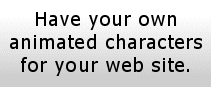|
 |
|
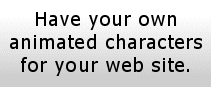
|
Why choose a Starter Pack?
This is for clients who want to display small amounts of concise data to their
customers. The limitation is that you only have one
informational page.
|
 |
I don't know anything about the internet. Do
I need to know anything?
The only tasks you need to know are how to e-mail pictures, text to us and
decide upon keywords for your search engine submissions. It is best to
have al least something professional looking on the internet instead of nothing.
|
 |
What functions can I get for my web site?
Anything you want.
|
 |
| |
|
Web Site Design &
Developmentt
If you like the look of our web site and would like to find a design of your own
then browse through our 2000+ templates collection. Click
Here...
WEB SITES UNDER CONSTRUCTION
Click
Here...
|
 |
 |
|
SMALL BUSINESS |
 |
|
Price : $699.95 |
|
This is for the small business person who would like a starter web
site. This is a list of what you will receive:
- Web design for your home page, contact page and three
generic pages.
- Your contact page will send you an easy to read email from
your web site.
- Choose from over 2000+ professional web site template rated #1 in the world. (ADDITIONAL COST)
- Convertion of Flash elements to reflect your business.
- Incorporate navigation elements.
- Terms and Conditions Page.
- Privacy Page.
- FREE server setup.
- FREE e-mail setup.
- FREE web site technical support for a month.
- One week setup. (with pictures and text supplied by
the customer).
YOU WILL REQUIRE A HOSTING SERVER FOR YOUR WEB SITE. IF YOU
ALREADY HAVE A HOST THEN WE WILL USE THEM OR IF YOU NEED A HOST WE
WILL PROVIDE YOU WITH ONE FOR THE LOWEST PRICE OF $99 A YEAR |
|
MEDIUM BUSINESS |
 |
|
Price : $1299.95 |
|
This is for the medium sized business that needs web exposure with a
professional image. This is a list of what you will receive:
- Web design for your home page, contact page, three generic
pages and 8 sub level pages.
- Your contact page will send you an easy to read email from
your web site.
- Choose from over 2000+ professional web site template rated #1 in the world. (ADDITIONAL COST)
- Convertion of Flash elements to reflect your business.
- Incorporate navigation elements.
- Terms and Conditions Page.
- Privacy Page.
- FREE server setup.
- FREE e-mail setup.
- FREE web site technical support for a month.
- One week setup. (with pictures and text supplied by
the customer).
YOU WILL REQUIRE A HOSTING SERVER FOR YOUR WEB SITE. IF YOU
ALREADY HAVE A HOST THEN WE WILL USE THEM OR IF YOU NEED A HOST WE
WILL PROVIDE YOU WITH ONE FOR THE LOWEST PRICE OF $99 A YEAR |
|
CORPORATE |
 |
|
Price : Call for pricing |
|
This is for the corporate businesses that needs a high profile
corporate look. This is a list of what you will receive:
- Web design for a full corporate system.
- Full project life-cycle analysis with work flow
documentation.
- Code development to incorporate required functionality.
- Submissions to 1048 search engines with optimization.
- FLASH development for page headers.
- FLASH intros.
- DHTML or FLASH navigation systems.
- Provide the best web experience for your customers and
clients.
YOU WILL REQUIRE A HOSTING SERVER FOR YOUR WEB SITE. IF YOU
ALREADY HAVE A HOST THEN WE WILL USE THEM OR IF YOU NEED A HOST WE
WILL PROVIDE YOU WITH ONE FOR THE LOWEST PRICE OF $99 A YEAR |
|
NAVIGATION MENUS |
|
Price : Call for pricing |
|
To navigate around your web site can be achieved in several ways:
- Dynamic drop down and slide out menus .
- Flash menus (used at the top of this web site).
- Dynamic tab menus (used on this page to navigate the web site packages.
- Static menus.
- Choose from sidebar, upper or/and lower menu points.
IT IS YOUR DECISION WHICH TYPE TO USE AND WE WILL HELP YOU DECIDE. |
|
SHOPPING CART |
|
Price : Call for pricing |
We develope the most versatile e-commerce shopping cart experiences for your clients
Here are a few functions that we can provide:
-
General store settings
- Turn your entire ecommerce store on/off with one click. Show a custom message when the store is turned off.
- Upload your company logo for use with store invoices and printer-friendly versions of order receipts.
- Turn your ecommerce store into a product catalog (no purchasing) with one click.
- Only allow wholesale customers to purchase (retail customers can only browse the catalog).
- Set general order properties:
- Minimum order amount for retail customers
- Minimum order amount for wholesale customers
- Maximum number of products for each order
- Maximum number of units for each product within an order
- Change the starting order number (so the first customers don't feel uncomfortable)
- Allow customers to nickname their orders so that they can more quickly locate aa order when viewing a list of past orders (great for stores where the same customers tend to place a lot of orders: e.g. office supplies).
- Set currency and date format:
- Currency Sign (e.g. $, EUR, etc.)
- Decimal Format: 1,234,567.89 or 1.234.567,89
- Date Format: MM/DD/YY or DD/MM/YY
- Specify whether to use pounds and ounces or Kilograms and grams.
- Specify whether or not your store uses SSL. Customers are directed to the secure pages for payment processing after they verify their order during the check out process.
- Inventory settings:
- Set whether to show inventory data (units in stock) on the product details page
- Set whether customer can purchase out of stock items or not
- Enable/disable a customizable "out of stock" message
- Set whether to disregard general inventory settings on a product by product basis (e.g. 8 out of 100 products can be purchased even if they are out of stock, the others cannot). This feature works great for stores that sell both products (e.g. books do go out of stock) and services (e.g. seminar registrations don't normally go out of stock).
- Show/hide discount code input field (e.g. show it if there are coupons or gift certificates that customers can use, otherwise hide it)
- Enable/disable "wish list" (allows customers to store in a virtual "wish list" items that they might want to purchase at a later time)
- Enable/disable "Tell a Friend" feature. When the Reward Points system is activated, customers can earn discounts and free products by referring other customers.
- Set the store home page (use the default page, or define your own)
- Upload custom store buttons & icons. Automatically restore default store buttons & icons.
- Allow customers to sign up for your store newsletter
- Enable/disable referrer drop-down menu and add custom menu items (e.g. Where did you find us?). Make it a required selection or not.
- Edit records shown in the "State" and "Country" drop-down menus throughout the store.
- Add optional, custom checkout fields to collect special customer information (e.g. What is your tax ID? What is your account number? Etc.). Make these fields required or not. Show them during registration or checkout, or both.
- Add optional, order related checkout options:
- Order date & time (e.g. a catered event): allow customers to select a date for the order/event, enforce that the order date and time are at least 24 hours in the future, enter a list of blackout dates (e.g. catering service is not available on certain holidays).
- Zip code validator: enter N accepted postal codes to only service customers in a specific geographic area (e.g. catering services are only available in the San Francisco region, so only ship-to addresses with those postal codes are accepted).
- Setup additional Control Panel users with limited access to the administration console.
- Change the administrator's user name and password.
- Generate HTML links to place in any Web page that you want to link to the store (link to the catalog, a product, search, etc.).
- Enter general settings for the integrated Help Desk (e.g. message types, priorities, status).
- Configure Gift Wrapping options: set up multiple gift wrapping options with images and associated price. Let customers enter a gift note (Gift Add-on only).
Display settings
- Fully customizable graphical interface, store buttons and store icons. It's easy to create a professionally looking ecommerce store that merges seamlessly with the rest of your Web site.
- Easily change font type, size and colors store wide
- Choose from a variety of product display settings:
- Display items horizontally, with images
- Display items vertically, with or without images
- Display items vertically, without images, under a large category image with or without the ability to add multiple products to the shopping cart from one page.
- Set the number of products per row and rows per page.
- Set a default ordering criteria (part number, name, high price, low price).
- Set the exact order in which products should be displayed in any category.
- Let customers easily reorder products by part number, name, high price, or low price.
- Decide whether to show category images or not.
- Set the number of categories per row and rows per page.
- Set the order in which categories should be displayed.
- Show category descriptions that support HTML tags. A different category description can be shown depending on whether a category is displaying a list of subcategories or a list of products.
- Show short product descriptions when customers are browsing the store, then longer descriptions on the product details page. Separate short and long description on the product details page.
- Hide a category with one click (e.g. you are updating products in that category)
- Hide a category to retail customers (only wholesale customers will see it)
Email settings
- Change e-mail component at any time. ProductCart supports: CDONTS, CDOSYS, JMail, Persist ASP Mail, ServerObjects ASP, Mail Bamboo SMTP. Enter the SMTP server address. The shopping cart setup Wizard will automatically detect which e-components are available on the Web server hosting your ecommerce store.
- Specify the store administrator's e-mail address and 'From' e-mail address
- Specify whether you wish to receive an e-mail whenever a new customer registers with the store
- Edit 'Order Received' e-mail
- Edit 'Order Confirmation' e-mail
- Edit 'Order Shipped' e-mail
- Edit 'Order Cancelled' e-mail
- Easily use any of the following variables in the e-mail messages automatically sent by ProductCart: Your Company Name, Company's URL, Today's Date, Customer's Full Name, Order ID, Order Date.
- Add additional information to the confirmation email sent when a Downloadable Product is purchased (e.g. product specific installation instructions for different software applications).
- Send HTML or Text messages to targeted, opted-in customer lists through the Newsletter Wizard. Test a message before sending it. Save previously sent messages and customer lists. Create a list of recipients using a variety of filters.
- This is one of the areas where you can truly appreciate the sophistication of our ecommerce software. ProductCart automatically sends an email to a customer...
- When an order is placed, but is not processed in real-time (e.g. offline credit card processing, payment by check, etc.). This is also the case when a payment is authorized, but not captured by a payment gateway (see the Payment Options section for details). In all of these scenarios, the order is considered Pending. ProductCart sends an "Order Received" message, which is not an order confirmation, but rather an acknowledgement that the order was received and that it will be processed.
- When an order is processed. An order can be processed manually by the store owner using the Manage Orders section of the Control Panel (e.g. an order paid for by check may be processed only when the check is received), or automatically by the system either when the payment is processed is real-time (e.g. credit card processing through a payment gateway that is set up to capture payments, or PayPal payments), or when the payment is batch-processed after having been authorized by a payment gateway (see the Payment Options section for details). By default, ProductCart sends an "Order Confirmation" message, which confirms that the order was processed and will be shipped. When the product ordered is a Downloadable Product, the order confirmation message also includes download links and product licenses (if any).
- When an order is shipped. When the store administrator enters shipping details for an order in the Control Panel and updates the order status to 'Shipped', ProductCart sends an "Order Shipped" message to the customer containing those shipping details.
- When an order is cancelled.
- When a request for a Return Authorization is approved or denied. Customers can request a Return Authorization when viewing details about a previous order in the Customer Service section of the storefront. The store administrator is notified via email, and can either approve or deny the request. In both cases, the store administrator can opt to enter comments about the decision, and send a message to the customer. The same information is also shown on the View Previous Order page.
- When a customer forgets his/her password. The login/check out page contains a link for existing customers that have forgotten their password. The link takes them to a form where they can enter their user name (which is the e-mail address they provided when they initially Registered with your store), and receive a message via e-mail with the password.
- When a Help Desk message is posted. ProductCart v2.6 includes a full-featured Help Desk system that allows you to keep in touch with your customers in an organized manner. When you post a new message or reply to a customer's posting, the customer receives a message.
- On the other hand, an e-mail notification is sent to the store administrator...
- When an order is placed.
- When a new customer registers with the store, if that feature is turned on.
- When a customer requests a Return Authorization Number.
- When a customer contacts the store using the built-in contact form.
- When a customer contacts the store using the Help Desk.
- When a new affiliate signs up.
Product catalog features
- MS Access or SQL database (no extra charge for SQL version).
- Add unlimited products & product categories to your store catalog.
- Import a CSV or MS Excel file to quickly populate the product database. A Wizard-style import utility guides you step by step through the field mapping process. Update a large number of products at once by appending or updating data to the database using the import feature.
- Import updated product information by appending data to the existing store database. The Import Wizard allows you not only to import new product database, but also update existing records (e.g. import new pricing information for 400 products already in the database). The Wizard even remembers the last mapping settings, so you don't have to remap all the fields.
- Build a category tree and assign products to multiple categories while importing product information.
- Easily undo the last product import/update.
- Let Product Wizard help you add new products step by step.
- Specify up to 3 images per product (thumbnail, standard, detailed).
- Automatically link the standard image to the detailed image, which pops up in a new browser window on the product details page, automatically resized to the image's height and width.
- Upload product images to your Web server right from ProductCart.
- Automatically resize uploaded images to quickly create the three product images mentioned above from one source image file.
- Specify retail and wholesale price. Easily set the wholesale price for all or groups of products as a percentage of the retail price using the new Global Changes feature.
- Automatically show savings compared to list price (list price is shown stricken through).
- Enhance your product description with HTML tags using the built-in HTML editor.
- Easily assign a product to multiple categories and edit existing assignments.
- Make a product tax-exempt.
- Assign free shipping to a product. Select whether or not to show a free shipping message.
- Set products as 'not for sale' and enter a custom message to display (e.g. 'coming soon', or 'discontinued').
- Inactivate products without having to delete them.
- Make a product ignore any inventory settings (e.g. the product is actually a service).
- Prevent customers from ordering more than the current inventory level for a product (e.g. if there are 3 units in stock, customers cannot order 4).
- Enter the product weight in pounds and ounces (or Kg and grams).
- For very light products (e.g. business cards) enter how many units weigh 1 pound (or 1 Kg) so that ProductCart may correctly calculate shipping charges (e.g. if 1,000 business cards weigh 1 pound, ProductCart will know that an order for 3,000 business cards weighs 3 pounds).
- Enforce a minimum quantity amount (e.g. you can't order 1 business card, but rather at least 250).
- Validate product quantity based on a multiplier (e.g. you can't order 274 business cards, but rather only a multiple of 500).
- Specific that a product is 'oversized', then enter the product-specific package dimensions. When calculating shipping charges for this product, the shopping cart will know to ship it as a separate box, and will overwrite the default package dimensions with its special ones.
- Clone existing products to quickly add similar products.
- Create and easily manage a multi-tier category structure.
- Add up to 2 images per category (thumbnail, large).
- Add category descriptions with HTML tags using the built-in HTML editor.
- Show a different category description depending on whether the category is displaying subcategories or products within the category.
- Set the order in which categories are displayed in the store.
- Set the exact order in which products should be displayed within a category, overwriting the default order setting (default ordering criteria can be: part number, product name, low price, high price).
- Easily add product options (e.g. size, color, etc.) to one product or multiple products at once.
- Set the order in which attributes should be shown (e.g. 'small' should show before 'medium', not after).
- Assign positive and negative prices (e.g. add $30 or subtract $18) to product options.
- Create separate option pricing for retail and wholesale buyers.
- Make an option required (e.g. customer must choose a "size").
- Keep and manage product inventory. ProductCart automatically updates inventory levels when an order is placed, and reinstates previous inventory levels when the same order is cancelled or returned.
- Manage inventory on product variations with the Apparel Add-on: "blue/small" is a different part number from "red/large" (different stock level, part number, product image, etc.).
- Cross-sell products on the product details page and/or shopping cart page.
- Easily setup cross-selling relationships among products.
- Turn cross-selling on/off store wide with one click.
- Add custom input fields to allow customers to enter information as they order an item (e.g. initials to be embroidered on a polo shirt, or message for a greeting card). Enter up to 3 custom input fields per product. Make a custom input field required or not.
- Create custom search fields that automatically add filters to the search page (e.g. the product field "Year" in a wine store). Enter up to 3 custom search fields per product.
- Quickly update a variety of product attributes on multiple products at once using the powerful Global Changes feature.
- Easily locate a product for editing, using multiple filters.
- Associate a product with a brand and let your customers browse the store by brand. Choose whether to show brand information and brand logos on the store.
- Securely sell downloadable products (e.g. software, images, ebooks, and any other digital content). Hide the download URL, make the URL expire, deliver license information with the download link (e.g. a serial number required for installation). Easily integrate a custom license generator with the system. More about selling digital goods with ProductCart.
- Sell apparel products and other goods that require inventory tracking at the product variations level (i.e. product options are actually separate part numbers) with the new Apparel Add-On.
- Sell fully configurable products and services with the Build To Order version of ProductCart. It contains a sophisticated product configurator that allows you to sell anything from custom computers, to catering services. Visit the Build To Order section of our Web site for extensive information and demonstrations.
- Export to Froogle™. You can instantly create a Froogle data feed.
Specials and discounts
- Easily set a product as a "Special" or "Featured" item
- Specials automatically appear on a "Specials" page
- Featured items automatically appear on the store's home page
- Assign $ or % quantity discounts to any product. Choose whether the discount should apply to product options too or not (assuming the option changes the product's unit price).
- Assign $ or % quantity discounts to any category. Unlike with product-specific quantity discounts, the discount applies regardless of the different products that are purchased within the category (e.g. 10% over 5 music CD's from the category "Jazz" means that the discount applies regardless of which 5 music CD's the customer buys from the category).
- Set different discount values for retail and wholesale customers.
- Quickly apply the same quantity discount tiers to N products at once.
- Create unlimited discounts by code (coupons)
- Apply multiple restrictions to discounts by code
- expiration date
- $ or % discount
- one time only
- quantity restrictions (e.g. applies when you buy more than..)
- weight restrictions
- order amount restrictions
- product restrictions (e.g. applies only when you buy certain products)
- category restrictions (e.g. applies only when you buy products from certain categories)
- customer restrictions (e.g. can only be used by certain customers)
- Give free shipping on one or more shipping services via a coupon.
- Here are some examples of how these flexible electronic coupons can be used.
- Take advantage of the unique Reward Points system. What used to be a $245 add-on to ProductCart is now part of the standard version. Increase customer loyalty, promote repeat purchases, and encourage existing customers to spread the word about your store with this great Internet marketing tool.
- Sell Gift Certificates with the Gift Add-on: automatically create unique gift certificates; allow customers to partially redeem a certificate; track used certificates; sell physical or electronic gift certificates; allow customers to specify the recipient during checkout, and send a note with it.
Shipping options
ProductCart includes a powerful shipping component. Our ecommerce software is one of the few shopping carts that integrate the UPS Online® Tools. ProductCart was officially approved by UPS in 2003. Learn more about the many features of ProductCart's shipping module. Here is an overview of some of its features:
- Support for multiple package shipments.
- Ability to properly calculate shipping charges on very light products (e.g. business cards, pins, buttons, electrical parts, etc.)
- Show special shipping instructions on the shipping service selection page.
- Let customers preview shipping rates before even starting the checkout process.
- Support for UPS, USPS, FedEx, CanadaPost. Each shipping provider can be easily configured by running an intuitive, Wizard-style setup utility.
- Only show selected shipping services from each service provider (e.g. only display UPS Next Day Air and UPS Ground, not UPS Second Day).
- Set "free shipping" for any shipping option above a certain order value (e.g. make UPS Ground free when the order amount exceeds $150).
- Add shipping and handling fees as a separate charge or built into the shipping rates. Fees are specific to each shipping option.
- Enter standard packaging type and size, and standard delivery method (e.g. daily pickup, customer counter, etc.) for each shipping provider, to increase the accuracy of the shipping rates.
- Flag a product as oversized to more accurately calculate rates. Specify special packaging size for a specific product. Oversized products are automatically considered a separate package when calculating shipping rates.
- Add any number of custom configured shipping options based on weight, quantity, order amount, incremental values.
- Show custom shipping options only to domestic or only to international customers.
- Mix custom configured shipping options and dynamic shipping options (e.g. UPS Next Day, UPS Ground, In-store pickup).
- Set the exact order in which shipping options should be presented to the customer
- Allow or disallow the ability for customers to provide a separate shipping address. This allows a store to require that the billing address be the same as the shipping address.
- Automatically store multiple shipping addresses for a repeat customer, so that the customer may select the shipping address that applies to a new order from a drop-down menu, without having to re-enter it.
Payment options
- Add real-time and non real time (e.g. Net 30) payment options
- Easily integrate with all major payment gateways for real-time credit card processing. ProductCart currently supports the following payment gateways:
- 2Checkout
- Authorize.net (both SIM, AIM and eChecks). ProductCart is a certified Authorize.Net shopping cart.
- Bank of America eStore Solutions
- Blue Pay
- Concord EFSnet
- ECHO
- iTransact
- LinkPoint Basic
- Moneris' eSelect Plus
- PayPal
- ProtX
- PsiGate
- Trine Commerce Systems
- VeriSign PayFlow Pro
- VeriSign PayFlow Link
- viaKLIX
- WorldPay
- Selected gateways: set up transactions to be automatically captured or only authorized (credit card is authorized, but not debited). This allows you to verify the accuracy and legitimacy of an order before processing it (the order remains pending until you process it). See the ProductCart User Guide for more details.
- Process credit card offline (e.g. you already have a POS system and want to collect the credit card information securely to process it through your existing system).
- ProductCart adheres with the official "Merchant Requirements for Securing Cardholder Information" that were recently established by all credit card companies
- Support for PayPal's new Instant Order Verification feature
- Securely process credit card transactions using an SSL certificate
- Add custom payment options (e.g. Net 30, Net 90, etc.)
- Specify which options are only for wholesale customers
- Automatically calculate taxes based on product, location, or a tax rate database
- Calculate and show VAT (Value Added Tax) if the feature is turned on.
Affiliate program management
- Set up new affiliates, assign a different commission to each affiliate, track sales.
- Let affiliates sign up on their own, and give them access to a password-protected area where they can manage their affiliate account, generate special links that include their affiliate tracking code, and view a report of commissions earned
- Keep a new affiliate account inactive until you have reviewed it.
- Enter payments on due commissions.
- Generate a variety of reports to show commissions earned and paid.
Order management & reporting
- Search for orders by date, product, customer,etc.
- Edit pending orders: change quantity, remove/add products to the order, recalculate shipping, taxes and discounts, etc.
- Easily update order status (pending, processed, shipped, cancelled, returned).
- Batch process multiple orders at once.
- Settle credit card transactions while batch processing orders (only available with supported payment gateways).
- Sort orders by their status for efficient order management.
- Quickly contact customers right from ProductCart's control panel.
- Automatically send e-mail messages when an order is placed, processed, shipped and cancelled.
- Automatically update customer's order status page in the customer service area. When an order is shipped and a UPS tracking number is provided, customers can track their shipment right from within ProductCart.
- Batch ship multiple orders at once.
- Professionally process returns by allowing customers to request an RMA, then approving or denying it. Keep customers updated throughout the return process.
- Automatically exclude returned and cancelled orders from sales reports and inventory data.
- Generate a variety of sales reports using multiple filters.
- Easily export sales data in CSV or Excel format.
- Professionally handle any order-related issue through the integrated Help Desk.
- Allow customers to upload graphics and other files related to an order via the Help Desk.
Storefront Features
What will your store visitors' experience be like? ProductCart allows you to build a truly professional storefront. First of all, you can seamlessly blend the shopping cart into your custom Web site design. (customers don't buy from cheesy, template-based stores because they don't feel comfortable :-). Then, take advantage of the following feature that you can make available to your store customers:
- Show featured products, on a store home page that is dynamically generated by the shopping cart (of course, this is just the default home page, but you can use fully customized home pages).
- Show store specials, graphically organized according to the store's general display settings
- Show your best sellers and new arrivals.
- Let your customers shop by brand. Automatically show a link to other products of the same brand from the product details page.
- Let customers browse by category: set up the store by choosing from 5 different category display layouts.
- Let customers search your catalog using multiple filters at the same time (category, keywords, brand, price, etc.), or from a 'Quick Search' box that you can place anywhere on your Web site.
- Allow customers to view products related to the one they are viewing (cross selling).
- Let them add products to a wish list
- Build To Order version only: let customers configure a product or service as they buy it (e.g. custom computers, catered birthday party, custom business cards, custom-built furniture, etc.).
- Build To Order version only: let customers save a quote on a custom order, then have them email you the quote, or edit it and turn it into an order.
- Allow customers to use a built-in 'Tell a friend' form to spread the word about a product
- Let customers register with the store so they can quickly log into they account on future visits
- Request a lost password form
- Automatically save alternative shipping addresses as customers checkout
- Allow customers to enter special order instructions
- Reward customers for every purchase
- Let customers use accrued points to obtain a discount on a new purchase
- Link to a printer-friendly order receipt at the end of the checkout process
- Show customers where they are in the checkout process by looking at the progress bar (editable Macromedia Fireworks image file included for this and many other graphics used in the storefront).
- Automatically send customers e-mail updates when the order is received, processed, shipped, cancelled or returned.
- Provide your customers with an useful customer service area where they can...
- update their account information.
- view previous orders.
- repeat a past order (all products are instantly readded to the shopping cart - customers can they easily edit the order before starting the checkout process).
- check the status of a current order.
- track a shipped order.
- view Wish List items and add them to the shopping cart.
- view accrued points, and points used so far.
- view, print, edit, submit a saved quote.
- create and manage a Gift Registry where friends and family can order products from a list of chosen items. Quantities are instantly updated and the customer is notified when someone buys a product from the registry. This feature requires the Gift Add-on.
Search engine friendliness
- Dynamically create meta tags for every shopping cart page. For example, on a product details page, ProductCart automatically builds the Title Meta tag as a combination of the product name store name and dynamically creates the Description Meta tag using a portion of your short or long product description. The same is true for categories. For any page that is not product- or category-specific, the shopping cart uses default Meta tags specified by you.
- Generate a static store map. Search engine spiders will love the site map that ProductCart can dynamically generate for your store with one click. It will point to all of your products and categories, thus helping search engines spider all of them. Of course, you can exclude any category. Take the code generated by ProductCart and place it anywhere on your Web site. For example, you could link to the store map from every page by adding a link to your navigation area.
- Learn more about why ProductCart is a search engine friendly shopping cart.
YOU WILL REQUIRE A HOSTING SERVER FOR YOUR WEB SITE. IF YOU
ALREADY HAVE A HOST THEN WE WILL USE THEM OR IF YOU NEED A HOST WE
WILL PROVIDE YOU ONE FOR THE LOWEST PRICE OF $99 A YEAR |
|
|
 |
|
|
|
|
|